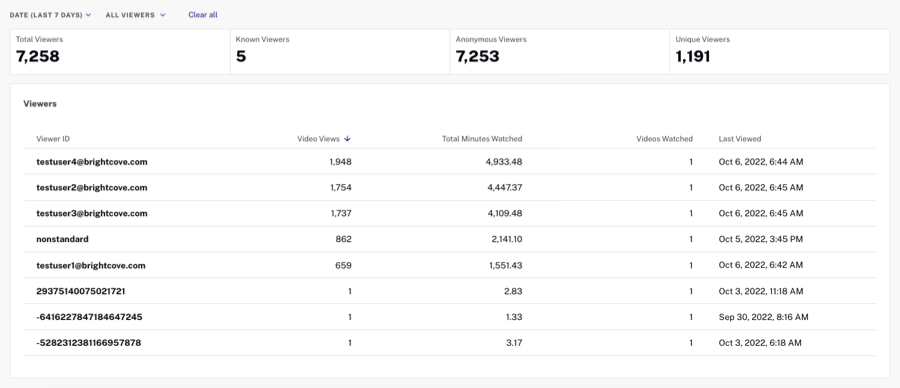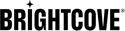Reviewing Individual Viewers Analytics
The individual viewers analytics page includes analytics for individual viewers. To view the Individual viewers analytics page:
- Login to Marketing Studio.
- In the primary navigation, click Analytics.
- Click Individual viewers at the top of the page.
Tabs at the top of the page can be used to access the other analytics pages:
- Web - Includes analytics for videos that were published using a Brightcove Player. See Reviewing Web Analytics for information.
- Social - Includes analytics for videos that were published out to social media sites. See Reviewing Social Analytics for information.
Viewing individual viewers analytics
If viewer IDs are not sent to the analytics data collector from the player, we will try to construct a viewer ID from the viewer's IP address and user-agent. Viewer analytics are most useful if you have logged in viewers and therefore can identify them reliably. For information on sending a viewer ID, see the Analytics API documentation.
The report will display the following data:
- Total Viewers - Total number of viewers
- Known Viewers - The number of known viewer
- Anonymous Viewers - The number of anonymous viewers
- Unique Viewers - The number of unique viewers
The Viewers table will list all of details for the viewers.
- Viewer ID - Viewer identifier
- Video Views - The number of times the video started playing, recorded when the stream is started (does not include rewind or replay)
- Total Minutes Watched - The total number of minutes watched
- Videos Watched - Number of videos watched
- Last Viewed - Date and time of the last video view